SSL/TLS Supported Cipher
Check your SSL/TLS configuration for supported ciphers. Do not use weak ciphers. Also learning supported SSL cipher and making cross check with supported ones by security devices can be very important.
Short Info
Level
Information
Type
Single Scan
Can be used by
Everyone
Estimated Time
10 sec
Scan only one
Domain, Ipv4
Parent Category
SSL/TLS Supported Cipher Detail
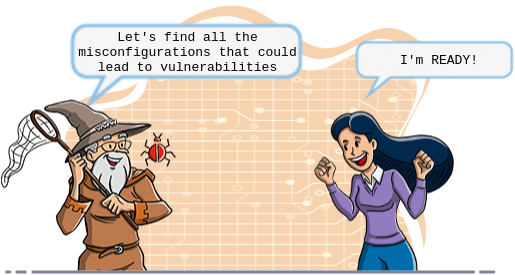
What SSL/TLS Supported Ciphers
Using SSL (Secure Sockets Layer) / TLS (Transport Layer Security) add another layer to protocol for encryption. You can use SSL/TLS with HTTP, SMTP or FTP. When SSL / TLS is used, an 'S' is usually appended to the end of the protocol such as HTTPS and FTPS. When using SSL / TLS, client and server must agree about some encryption stuff and cipher is one of them.
There are lots of ciphers with different name in different standards. Check this if you want.
What Does Supported SSL Matters?
What Does Supported SSL Matters? Because of three things:
- If you use weak cipher, your encrypted communication can be decrypted by attackers.
- Using some ciphers can cause other vulnerabilities
- Generally, security devices like IPS or WAF does not support all ciphers. Their supported ciphers can be different from the main server. If security devices are not configured correctly, attacker can use cipher which is supported by server but not supported by security devices to bypass security controls.
ECDHE-ECDSA-AES128-GCM-SHA256
ECDHE-ECDSA-AES256-GCM-SHA384
ECDHE-ECDSA-AES128-SHA
ECDHE-ECDSA-AES256-SHA
ECDHE-ECDSA-AES128-SHA256
ECDHE-ECDSA-AES256-SHA384
ECDHE-RSA-AES128-GCM-SHA256
ECDHE-RSA-AES256-GCM-SHA384
ECDHE-RSA-AES128-SHA
ECDHE-RSA-AES256-SHA
ECDHE-RSA-AES128-SHA256
ECDHE-RSA-AES256-SHA384
DHE-RSA-AES128-GCM-SHA256
DHE-RSA-AES256-GCM-SHA384
DHE-RSA-AES128-SHA
DHE-RSA-AES256-SHA
DHE-RSA-AES128-SHA256
DHE-RSA-AES256-SHA256
How Can You Learn Supported SSL/TLS Ciphers?
You can use our free and online SSL/TLS Supported Cipher tool. To do this, you can start by typing your domain name or IP address in the form on top of the page without any http or https and start scanning.
Or you can use sslscan
If you are using a linux disto, use your package manager to install sslscan For example, to install ubuntu type 'sudo apt-get install sslscan'
Sslscan simple but powerful tool to gather information about TLS/SSL certification including supported ciphers suites on the server side. Sample usage is like this:
sslscan securityforeveryone.com Version: 2.0.0-beta1-9-g2bebcbf-static OpenSSL 1.1.1h-dev xx XXX xxxx Connected to 2606:4700:3031::681b:89d0 Testing SSL server securityforeveryone.com on port 443 using SNI name securityforeveryone.com SSL/TLS Protocols: SSLv2 disabled SSLv3 disabled TLSv1.0 disabled TLSv1.1 disabled TLSv1.2 enabled TLSv1.3 enabled TLS Fallback SCSV: Server supports TLS Fallback SCSV TLS renegotiation: Secure session renegotiation supported TLS Compression: Compression disabled Heartbleed: TLSv1.3 not vulnerable to heartbleed TLSv1.2 not vulnerable to heartbleed Supported Server Cipher(s): Preferred TLSv1.3 128 bits TLS_AES_128_GCM_SHA256 Curve 25519 DHE 253 Accepted TLSv1.3 256 bits TLS_AES_256_GCM_SHA384 Curve 25519 DHE 253 Accepted TLSv1.3 256 bits TLS_CHACHA20_POLY1305_SHA256 Curve 25519 DHE 253 Preferred TLSv1.2 256 bits ECDHE-ECDSA-CHACHA20-POLY1305 Curve 25519 DHE 253 Accepted TLSv1.2 128 bits ECDHE-ECDSA-AES128-GCM-SHA256 Curve 25519 DHE 253 Accepted TLSv1.2 128 bits ECDHE-ECDSA-AES128-SHA Curve 25519 DHE 253 Accepted TLSv1.2 128 bits ECDHE-ECDSA-AES128-SHA256 Curve 25519 DHE 253 Accepted TLSv1.2 256 bits ECDHE-ECDSA-AES256-GCM-SHA384 Curve 25519 DHE 253 Accepted TLSv1.2 256 bits ECDHE-ECDSA-AES256-SHA Curve 25519 DHE 253 Accepted TLSv1.2 256 bits ECDHE-ECDSA-AES256-SHA384 Curve 25519 DHE 253 Server Key Exchange Group(s): TLSv1.3 128 bits secp256r1 (NIST P-256) TLSv1.3 192 bits secp384r1 (NIST P-384) TLSv1.3 260 bits secp521r1 (NIST P-521) TLSv1.3 128 bits x25519 TLSv1.2 128 bits secp256r1 (NIST P-256) TLSv1.2 192 bits secp384r1 (NIST P-384) TLSv1.2 260 bits secp521r1 (NIST P-521) TLSv1.2 128 bits x25519 Server Signature Algorithm(s): TLSv1.3 Server accepts all signature algorithms. SSL Certificate: Signature Algorithm: ecdsa-with-SHA256 ECC Curve Name: prime256v1 ECC Key Strength: 128 Subject: * Altnames: DNS:*.securityforeveryone.com, DNS:securityforeveryone.com, DNS:sni.cloudflaressl.com Issuer: CloudFlare Inc ECC CA-2 Not valid before: Mar 24 00:00:00 2020 GMT Not valid after: Oct 9 12:00:00 2020 GMT

control security posture
