DNS ANY Record Query
An ANY DNS query is used to get all DNS records available for a specific domain name. Let's check what DNS records are answered to ANY DNS query for your domain. Make an ANY DNS request with this tool.
Short Info
Level
Low
Single Scan
Single Scan
Can be used by
Everyone
Estimated Time
5 sec
Scan only one
Domain
Toolbox
-
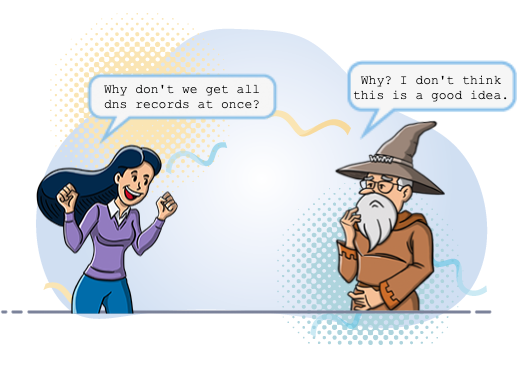
What is DNS ?
DNS (Domain Name System) is a service that translates domain names into IP addresses. Users can easily remember domain names, but he computers understand IP addresses that’s why we need DNS. For example, without this service, you have to type '185.60.216.35' in your browser instead of www.facebook.com to access Facebook. IP - Domain mappings are kept on DNS servers. You can query those matches on securityforeveryone.com
There is two type of IP addresses IPv4, and IPv6. IPv4 address looks like these:
8.8.8.8
127.0.0.1
255.255.255.255
IPv6 addressed looks like these (all of them are the same IP):
::ffff:808:808
0:0:0:0:0:ffff:0808:0808
0000:0000:0000:0000:0000:ffff:0808:0808
What is DNS ANY Query
An ANY DNS query is used to get all DNS records available for a specific domain name.
You can query various DNS records (such as a, ns, aaaa, mx, txt) of a domain name one by one, or you can query all records from the DNS server using ANY query. DNS servers usually do not respond to this type of query. There are two reasons for this:
- No service yet needs all DNS records at the same time :). Why would any person or system want all of the records?
- Queries of this type are small in size. But the size of the answer is much larger. Therefore, ANY queries are used in distributed denial of service (DDoS) attacks using fake queries. If you are not managing a DNS server, this is not about you.
How to Do DNS ANY Query
There are multiple ways to do DNS ANY query. The easiest way is to write the domain name on the form above. Also we describe other methods according to OSx, Linux and Windows below.
If you are using a Linux or OS X operating system, open terminal and type dig -t any yourdomain.com. If dns servers does not respond to ANY Query, it would look like that:
dig -t ANY securityforeveryone.com ;; ANSWER SECTION: securityforeveryone.com. 3788 IN HINFO "RFC8482" ""
If your DNS server respond to DNS ANY query it would look like this:
;securityforeveryone.com. IN ANY ;; ANSWER SECTION: securityforeveryone.com. 3560 IN MX 10 mx1.securityforeveryone.com. securityforeveryone.com. 3560 IN MX 20 mx2.securityforeveryone.com. securityforeveryone.com. 3560 IN NS ns1.akam.net. securityforeveryone.com. 3560 IN NS ns1.akam.net. securityforeveryone.com. 7160 IN TXT "v=spf1 ip4:1.1.1.0/24 a mx -all" securityforeveryone.com. 7160 IN TXT "google-site-verification=XXX,YYY" securityforeveryone.com. 1760 IN A 8.8.8.8 securityforeveryone.com. 3560 IN SOA ns1.securityforeveryone.com. admin.securityforeveryone.com. 2015091959 10800 3600 604800 3600
If you are using Windows open powershell and type Resolve-DnsName -Name yourdomain.com -Type ANY

control security posture
